I have written about some tools I have tried for travel planning, including Evernote and Trello. Then, I discovered Notion in mid-2018. I was hooked and started using it for more and more things. It is excellent for storing information and planning. I had an extensive work trip with personal travel days that I needed to plan for. That was the first time I used Notion for travel planning. After that, I used Notion again to plan a family vacation. Again, it worked well. Now, I only use Notion when I have to plan a trip. Keep reading this blog post if you are interested in using Notion to plan your next trip!
What is Notion?

Notion is a tool to organise anything and everything. It works in internet browsers and has apps you can download for Mac, Windows, iOS and Android. You can use it for personal use by creating pages for your daily routine, goals and to-do lists. You can even use it for language learning by tracking your vocabulary and resources. If you have a business, you can use it as a project management tool or a business budget tracker. With Notion, you can either create a template or use one of the many robust templates provided by Notion.
Several people sell Notion templates as digital products on Reddit, Facebook or Notion platforms. Even Etsy sells Notion templates – you may find a simple trip planner or the ultimate travel planner template there.
If you buy a template from someone, you can still customise it to your liking. For example, you may want to have an animé café dashboard – it is easy to make these changes. The best part of using Notion is the extensive range of flexible templates.
Notion for your travel bucket list
When you log into your Notion account, your starting point is your home page. From the home page, you can create a page for any or every item you want to plan for. You can also favourite pages to have quick access to them on the left-hand side’s sidebar.
A great way to use Notion is to create a Notion page for your travel bucket list. You create a Notion page and choose a travel-focused cover and page icon or emoji. Then, choose how you want to categorise the bucket list of your dream destinations. You may want to list the sights and attractions you want to experience per country, or, if you like a simple approach, you can list everything in one list. If you want, embed one or more Google Maps on your page to show all the destinations you want to visit.
Creating a travel bucket list in Notion is fun, and you may create a detailed bucket list for all your life ambitions in Notion – here is a Notion template you can use!
Notion for pre-trip research
Notion is handy for longer trips to help you see essential information about your trip in one place.
I combined work and personal travel for my work trip, but I did not have a specific list of destinations I wanted to visit. My travel plans were still flexible, so I started my pre-trip research by creating a template to capture my research on possible destinations I could visit. To do this, I amended a trip template provided by Notion. The ability to create a template to use repeatedly is one of the impressive features of Notion. When you have a well-designed Notion template, you will want to use it for multiple trips or projects.
For my pre-trip research, I use sites like TripAdvisor and posts from travel blogs I had previously saved in Evernote.
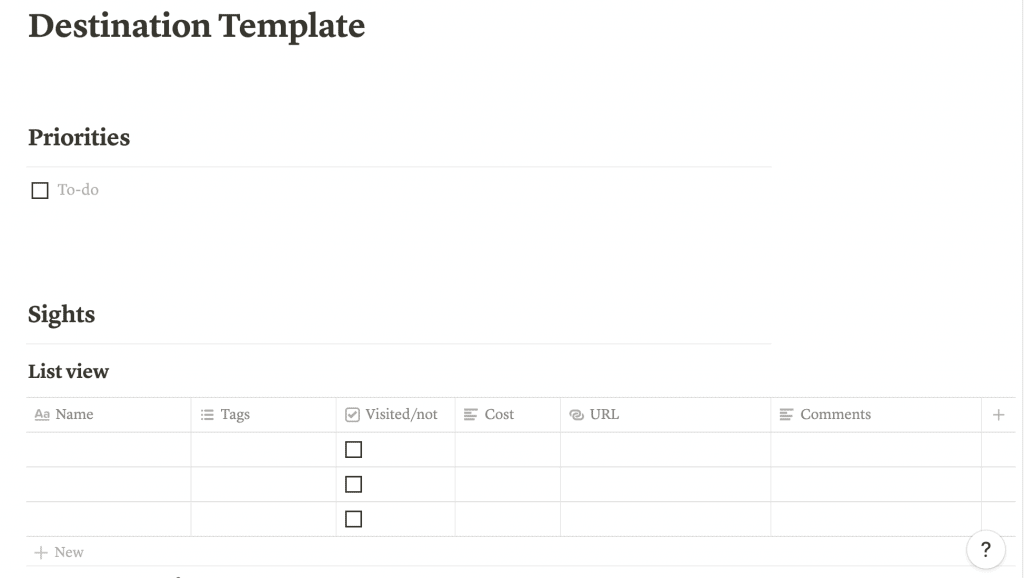
I used my Notion travel template for my vacation plans to create a separate Notion page for each destination. As you can see in the pictures above and below, the template includes tables for sights to see and restaurants to try, a list of possible hotels to stay at, and other valuable information, such as web pages with information on the destination. The tables included columns for the cost of each item, tags to categorise each item, the URL, comments based on reviews read or important information to remember.
I also included a tick box to keep track of the items we visited and which we did not. This may be useful if we ever get to the same destination again. Researching each town took a long time, but it was the most important step in planning our travel itinerary.

The completed destination pages helped me to see how much there was to do and see in each town. Based on the information collected, I then decided on the high-priority sights and restaurants to visit, which helped me decide how much time we should spend in each town. I then decided which towns we would overnight in and which we would pass through.
Creating an overall travel itinerary
From here, I created a database with a calendar view to show our weekly itinerary layout with the overnight stops. Each day’s entry includes details about the hotel I have booked, including the contact details, address and other essential information.

Another outstanding feature of Notion for travel planning is that it allows you to see the same information in different formats. Here is the same information as above, but in a table view.

I added used a Google map to plot the route we would follow from the beginning to the end. Although Notion allows for embedded maps, I included a screenshot instead.

Identifying the main pre-trip tasks
Once I knew our overnight stops and transport requirements, I listed the main pre-trip tasks. This included items such as booking flights, accommodation and car rentals. Using Notion for trip planning helps you create lists of tasks you need to complete. Having a checklist improves your chances of creating a bulletproof action plan and not forgetting any essential details when you plan your trip.
Saving all trip documents in Notion
After completing the main pre-trip tasks, I included the booking confirmations for our flights, car rental and hotels. For some, I added the booking PDFs; for others, I embedded the documents from Evernote. I find it helpful to have all the essential trip information together in Notion.
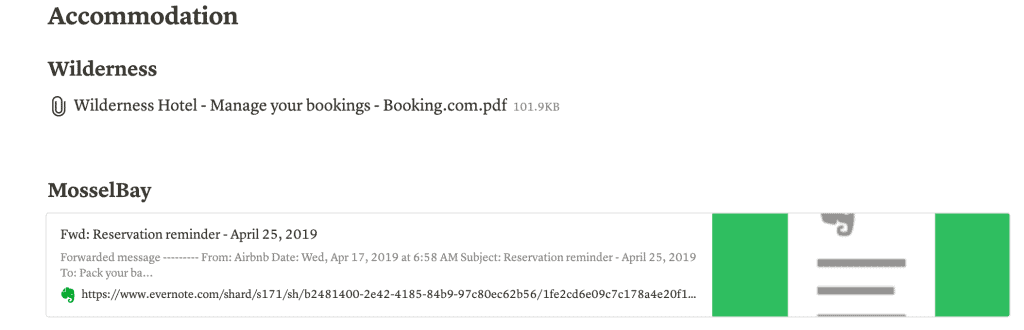
Notion for travel budgeting
After making the bookings, I started a page in Notion to keep track of our travel budget and expenses.
I first created a pre-trip spending table to calculate the cost of items such as car rentals, hotel bookings and flights cost us. Notion’s tables allow calculations, which is perfect for budgeting spreadsheets.

I then created a table to track our travel expenses during the trip. I updated this table daily during our trip to give me the total trip expenses when we got home.

Creating a packing or other lists in Notion
I also used Notion to create a complete packing checklist. I now have two templates, one for work travel and one for personal travel. If I go on a work trip with personal travel days, I combine the two items from both templates. Even though the packing list may differ depending on where I travel to and the time of year, it is easy to delete items irrelevant to a specific trip. By copying the template, I can easily use these packing lists for future trips.

I also developed lists of items to purchase before our trip and other items I needed to get done. Notion allows for lists in many formats. You can use a simple to-do list or a relational table linking items. It is a flexible tool that allows you to get things done the way you prefer.
Notion for travel planning: items to consider
Here are some additional things to think about when you are considering using Notion:
- Although I have not tried it before, keeping a travel journal or diary in Notion would be easy. It is something I would do for a future trip. I like having a complete view of a trip, from the initial planning to the total expenses to a travel diary of daily activities and experiences in one place.
- Notion does not have offline capabilities. Offline viewing is only an issue when you don’t have access to the internet. I download each page as a PDF, which I then store in both Google Drive and Evernote for easy access and viewing.
- Sharing pages with friends and family is easy in Notion. This is perfect if you travel in a group and must agree on an itinerary or activities.
- Notion has a web clipper, but I still prefer using Evernote for clipping blog posts and articles, which I later utilise when I start my trip research in Notion.
- Notion has apps for all platforms that can be used on the web and syncs well between devices. This is useful if you prefer planning on your desktop but want to access the information for your trip on the mobile app.
- If you use Notion to plan all your trips, you will end up with a trip database. This has been so useful for me as I can easily see a list of my trips, what I packed for each one, my itinerary, and which sites I have not yet seen.
Other resources on using Notion for travel planning
Here are other blog posts discussing the use of Notion for travel planning:
Notion provides many of the best notion templates on their website that you can use for free. All the travel notion templates I have created are modifications of other Notion templates..
Should you try Notion for travel planning?

I have used many tools for travel planning, but none have been as robust and flexible as Notion. Notion is a great tool and has been a game-changer for my travel planning. It allows you to plan and manage in ways that suit your style. I love having everything related to my trips in one place. After completing a trip, I can go back to the trip pages and see what I did and how much I spent – everything is in a format I chose and prefer. Creating your travel notion template is one benefit of using Notion for travel planning.
Another benefit of using Notion for travel planning is that different people can customise their pages to their liking.
You can try Notion for free, but if you decide to pay for this wonderful tool, it only costs a few dollars per month. This is a very reasonable price for everything you get with Notion.



Please, could you share your notion template for travel planning?
Thank you so much!
Hi! My templates can be found here: Focused Travel’s Travel Templates
Fascinated by Notion! Had never heard of it. Thank you for explaining!
Wow! I had no idea that this ty[e of program even existed!
I’ve never even heard of Notion, but planning trips is one of my favorite things, and I’m always looking for ways to make it easier. I’m in the process of planning summer travel and am definitely going to check this out!
You won’t regret it! Free and easy to use!
Then I can feel happy that I brought it to your attention!
Try it! I am sure you will enjoy using it for travel and other planning!
Free and easy-to-use tool for trip planning – definitely going to check this out! Thanks for sharing!
Hope you like it as much as I do!
Hey – just found this page, and would love a copy of the template. When I click the link above it says I don’t have access…..can you help?
Thanks!
Hi, I apologise – I have changed the setting back to sharing – you should be able to access it now, but here is the direct link. Let me know if you still have issues accessing it!