Some people love planning trips, while others hate it. I am one of those people who love planning trips – in fact, it is one of the most exciting parts of any trip for me. For those who hate planning trips, there are luckily many tools available nowadays to make travel planning easier and sometimes even fun! One of these tools is Trello. Most people use Trello as an online to-do list, but it is such a useful tool for planning any trip.
This post contains affiliate links. We may earn compensation when you click on the links at no additional cost to you.
Trello for travel planning
Using Trello for travel planning helps me to keep track of all the little details that make up a successful trip. Trello helps me keep track of sights to see, opening times, costs involved, etc. Trello helps us find and store all the details we need. We can then focus on just having fun instead of worrying about remembering all the details.
How does Trello work?
Trello organizes projects into boards and allows for collaboration with other individuals on these projects. Each board should have a theme/project. Each board will have many lists based on specific items. For travel this could be lists of restaurants to try or sights to see. Each list will comprise different cards, each representing a specific restaurant, sight or experience. The order of cards on a list can be changed easily by dragging the cards to the spot where you want them. You can also move cards between different lists using the same drag and drop function.
Steps to follow in using Trello for travel planning
Planning a trip can seem overwhelming – follow these five steps for travel planning with Trello.
Step 1: Set up your Trello board
You can create a separate Trello board for each trip you are planning. On your trip-specific board, you can have different lists for items such as things to do, sights to see or experiences to have. Each of these lists can have different cards with the different items to do, sights to see or experiences to have. Each card can have the contact details of the specific sight or experience, the opening times and costs involved. Including a picture for each item is a wonderfully visual reminder of what each item is about.
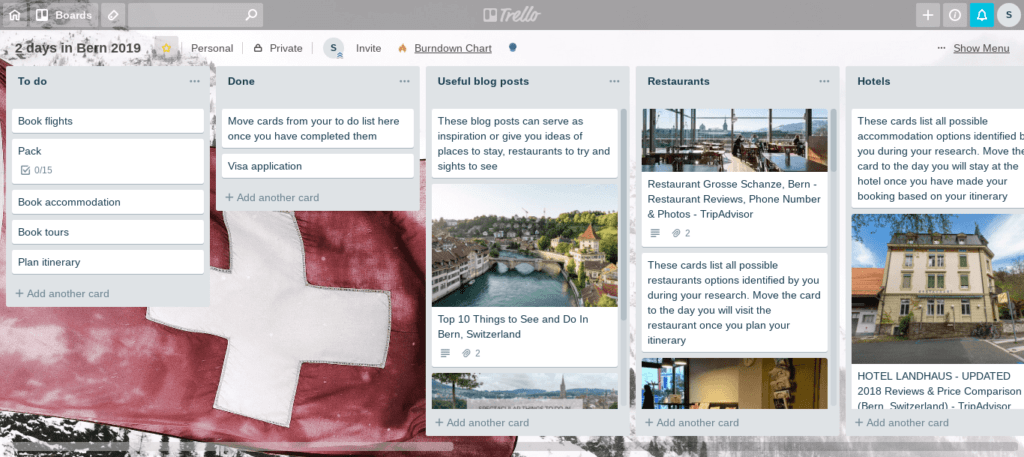
Also, create a board for your trip arrangements, such as flights and accommodation. You can attach any travel confirmations to your cards to ensure that everything you need for a trip is kept together in Trello.
Step 2: Use Trello to store ideas from your research
After setting up your trip boards, install the Send to Trello extension on your Chrome browser. This extension will make travel planning so much easier!
While researching your trip and browsing websites, Send to Trello allows you to click on the Chrome extension in your bookmarks bar. You will need to choose a board and a list to add the details of the site. This process automatically will create a card with a picture and the website address.
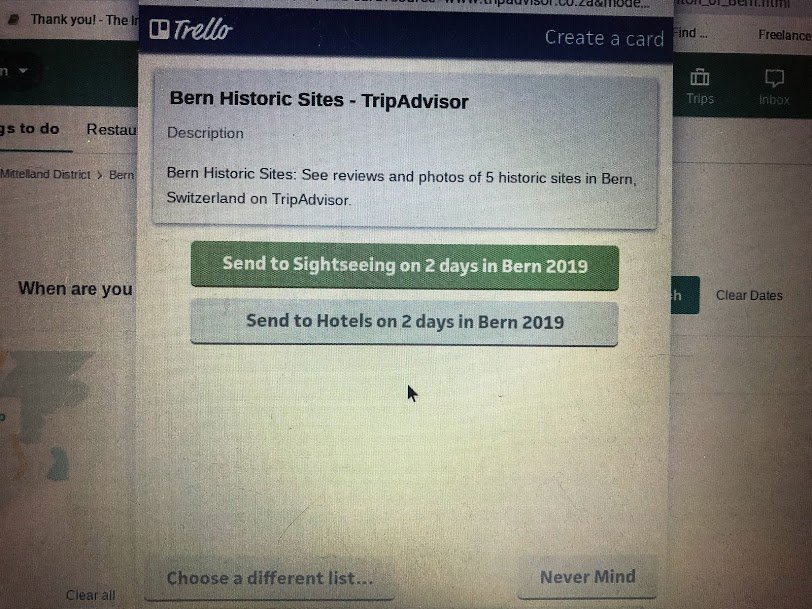
As I do my research, I always first see whether I have notes saved in Evernote about the destination I plan on visiting. After that, I start looking at Trip Advisor and other travel blogs for inspiration.
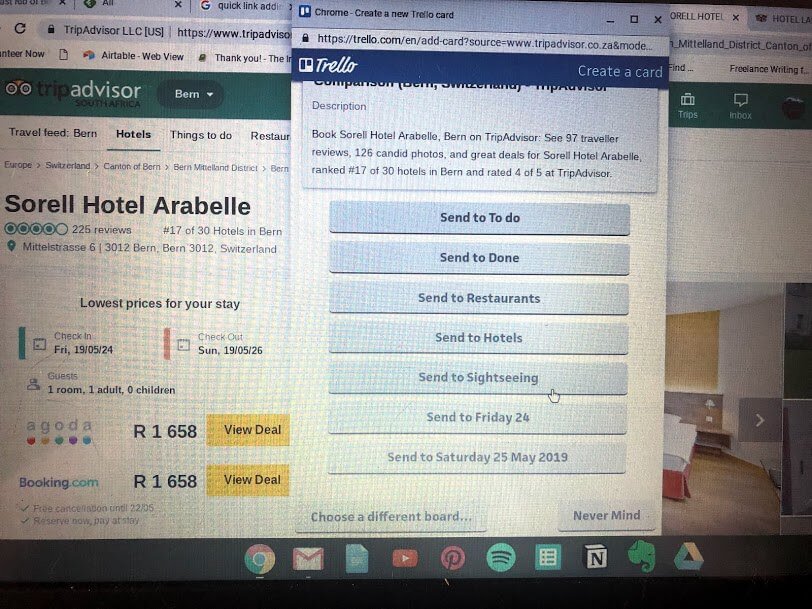
I save cards to lists such as restaurants to try, sights to see, hotels to stay at, etc. By collecting it all in Trello, it is easy to see which of these areas still require further research.
Remember to save any interesting information in the description field of each card, including opening times, prices, menus, etc. You can also attach PDFs, images and other useful information to each card.
Trello allows attachments to cards; this can attach reservation confirmations already made. You can also create checklists within a card, which could be useful for things like a packing list. Another great feature of Trello is that after using a board or card, you can archive it. Should you ever have another trip to a destination you have visited before, you can quickly retrieve your previous Trello travel plans to see what you did and where you went – a useful input into any new travel plans.
Step 3: Using labels in Trello
Labels can be used to differentiate between different categories of items in one list. For example, while I research sights to see, I categorize each site based on what it is: museum, fountain, park, etc. If you are planning a multi-city trip, different labels can be used to categorise cards based on the different cities you plan to visit. Labelling can be used on any of your lists.
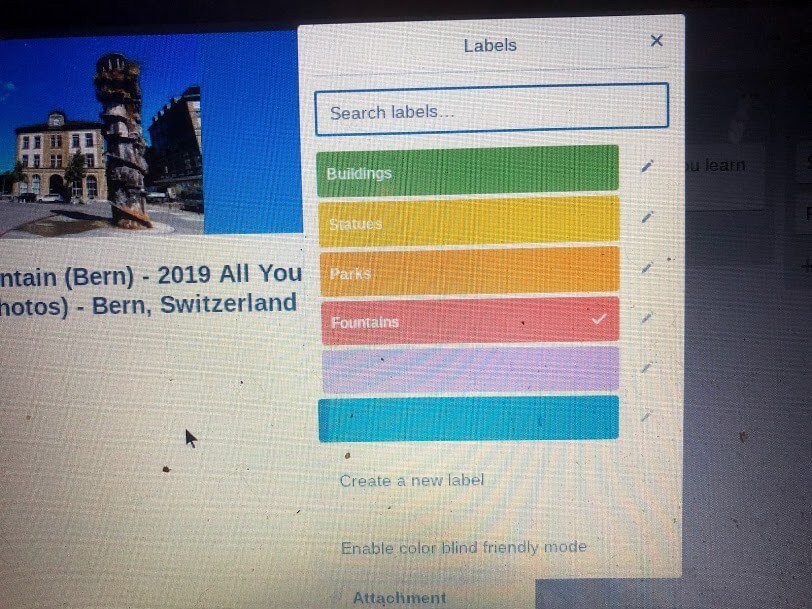
You can use Trello labels as is, or you can install another Chrome extension called Card Color Titles for Trello. This extension allows you to add titles to each Trello label and makes it easy to remember which color label is associated with a specific item.
Step 4: Drafting a trip itinerary in Trello
Once you have completed your research and you have it all saved on Trello cards, it is time so start planning your trip itinerary. Create a different board for each day of your trip.
Now you take cards from your accommodation, sights, restaurants lists and drag these cards to the specific day on which you plan to do these activities. Also, add your flights and accommodation cards to the relevant day’s board. Remember to check locations and other practicalities of the items you choose on any specific day – Trello also has a map facility to help with this – see details below!
Step 5: Collaborating with fellow travellers
You may be the main planner for your upcoming trip, but perhaps your fellow travellers would like to provide some input into the itinerary you have drafted. Travel planning with Trello is great as Trello allows you to invite others to your trip board. People can comment on cards. This keeps all discussions centralised and based on these inputs, you will be able to make decisions regarding different options for restaurants and sights on any given day. By the time you have finalised your itinerary, everyone that will be travelling with you will be completely up to date and prepared for the trip. This feature should also make your life, as the trip planner, easier since everyone will be able to access the trip board and see what is on the schedule for the day! Of course, you can use this feature to allocate tasks to fellow travelers!
Trello Power-ups to make travel planning with Trello even easier!
The primary features of Trello are already powerful, but enhancements are possible with power-ups. For free Trello accounts, one power-up is allowed.
For travel purposes, there is a Skyscanner integration allowing flight searches and some pricing analysis. Another useful power-up for traveling is the map power-up – Click here to see how to set this up.
Reasons to use Trello for travel planning
Firstly, most of these features I have used is free in Trello as I am not a paid subscriber!
Secondly, Trello is incredibly flexible and straightforward to use. It can adapt to almost anyone’s preferred planning style.
Thirdly, another useful feature of Trello is its accessibility. Not only is Trello available on the web, but it also has apps for both apple and android devices, which means you and your fellow travelers will be able to access your travel itinerary and other travel information from anywhere!
Fourthly, the collaboration between a group of travelers helps everyone to know what they have to do and what lies ahead, which can make planning for a group trip so much easier!
Free travel planning with Trello board
Here is more information on using Trello for planning your next trip or vacation. I have created a Trello board with cards for one of my planned trips for 2019. You can access this for free by clicking here. Remember to make a copy and save it to your account.
Have you used Trello for travel planning? How did you find it? Do you have any other tools you love to use for travel planning?
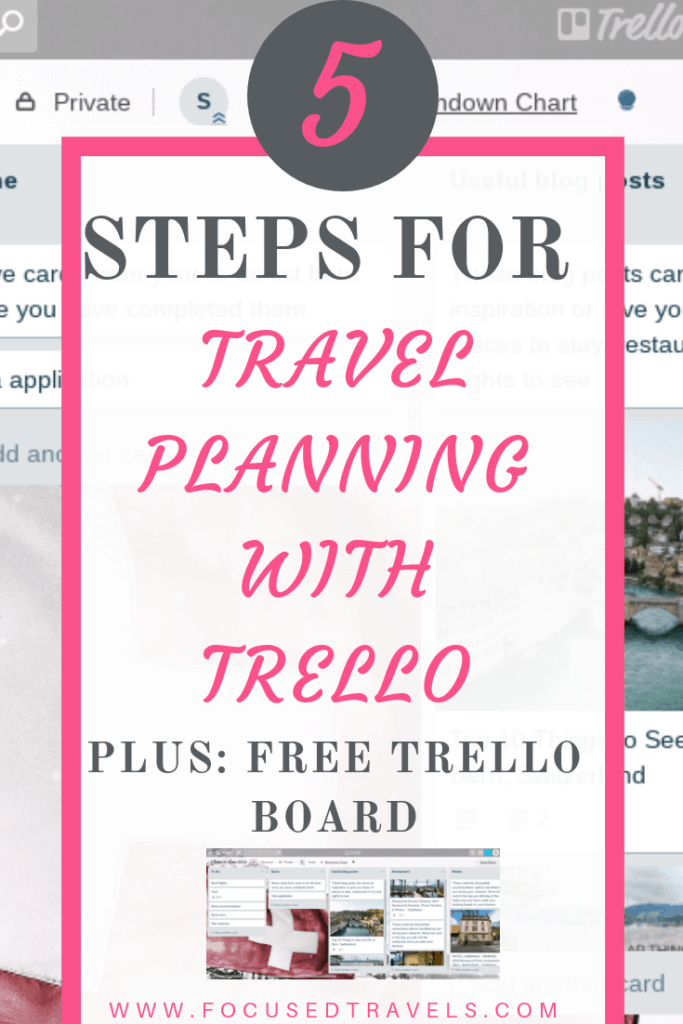



I’ve never used Trello but I am going to check it out now for sure! I love anything that helps me stay organized while planning! Thanks for sharing!
This is so helpful. I always struggle with trying to keep organized when planning travel. Trello seems like a great solutions to help me stay organized when planning.
This is interesting… seems so much like Pinterest to me though.
okay I’ve always organized in evernote, but after reading this I need to check out Trello! I’ve used Trello for management and projects with other people, but not much in travel planning as I consider one work and the other pleasure ha!
Trello looks like the perfect planning partner for getting ready to travel! I never knew much about it before but will look into it for sure 🙂
I had never heard of Trello before until I read this – thank you for the information. I may use this for the next big extended family vacation!
Trello is actually such a useful tool and not just for travel planning! You should definitely have a look!
I think you will find it so useful! It is perfect for people who loves planning visually!
It is one of those tools that have so many purposes!
It is quite different. With Pinterest you add your pins to a board – it is not really organised. With Trello, you organise your steps and can add information such as lists or pictures.
Try it and see if it works for you!
Perhaps you will find other uses for it too!